QR Code Talker is a simple QR Code generator. You type in some text and it shows you a QR code. Simple.
This project is based on open source work by Raffael Herrmann (codebude) on GitHub at https://github.com/codebude/QRCoder.
Here’s some code
The program isn’t done yet, but here’s what makes it work.
using QRCoder; //https://github.com/codebude/QRCoder/wiki
namespace QRCodeTalker
{
/// <summary>
/// Interaction logic for MainWindow.xaml
/// </summary>
public partial class MainWindow : Window
{
protected QRCodeGenerator _qrGenerator = new();
public MainWindow()
{
InitializeComponent();
UpdateQRCode(qrText.Text);
}
public void UpdateQRCode( string text )
{
QRCodeData qrCodeData = _qrGenerator.CreateQrCode(text, QRCodeGenerator.ECCLevel.Q);
QRCode qrCode = new QRCode(qrCodeData);
Bitmap qrCodeImage = qrCode.GetGraphic(20);
UpdateQRCodeImage(qrCodeImage);
}
public void UpdateQRCodeImage( Bitmap bitmapQRCode )
{
// https://stackoverflow.com/questions/94456/load-a-wpf-bitmapimage-from-a-system-drawing-bitmap
using MemoryStream memory = new();
bitmapQRCode.Save(memory, ImageFormat.Png);
memory.Position = 0;
BitmapImage bitmapImage = new();
bitmapImage.BeginInit();
bitmapImage.StreamSource = memory;
bitmapImage.CacheOption = BitmapCacheOption.OnLoad;
bitmapImage.EndInit();
qrImage.Source = bitmapImage;
}
private void TextBox_TextChanged(object sender, TextChangedEventArgs e)
{
UpdateQRCode(qrText.Text);
}
}
}
<Window x:Class="QRCodeTalker.MainWindow">
<Grid>
<Image x:Name="qrImage" HorizontalAlignment="Left" Height="200" Margin="10,103,0,0" VerticalAlignment="Top" Width="200"/>
<TextBox x:Name="qrText" Margin="10,57,10,0" TextWrapping="Wrap" Text="https://www.karenware.com/" VerticalAlignment="Top" TextChanged="TextBox_TextChanged" Height="24"/>
<Label Content="URL or Text to Encode" HorizontalAlignment="Left" Margin="10,31,0,0" VerticalAlignment="Top" Width="160"/>
</Grid>
</Window>

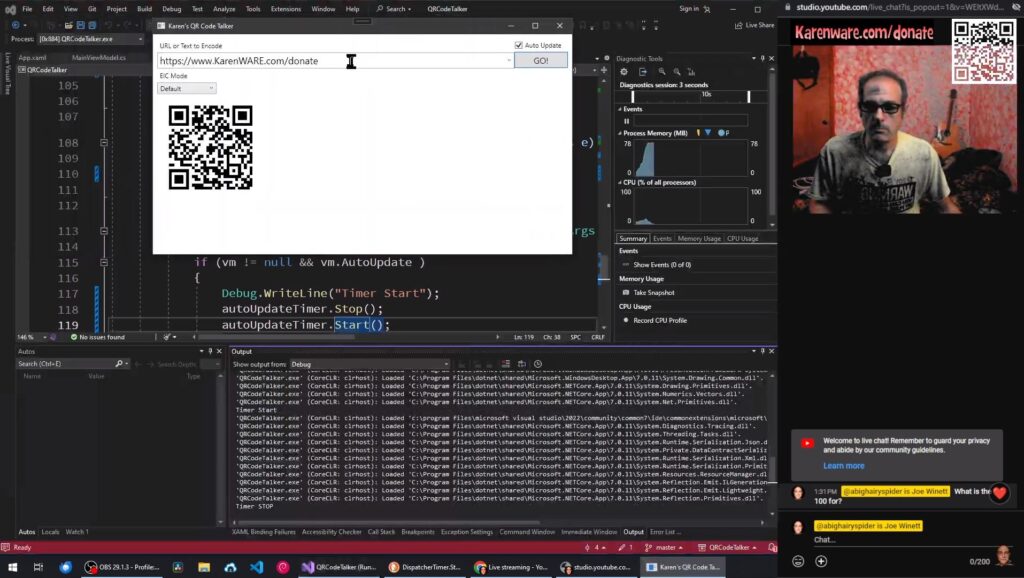
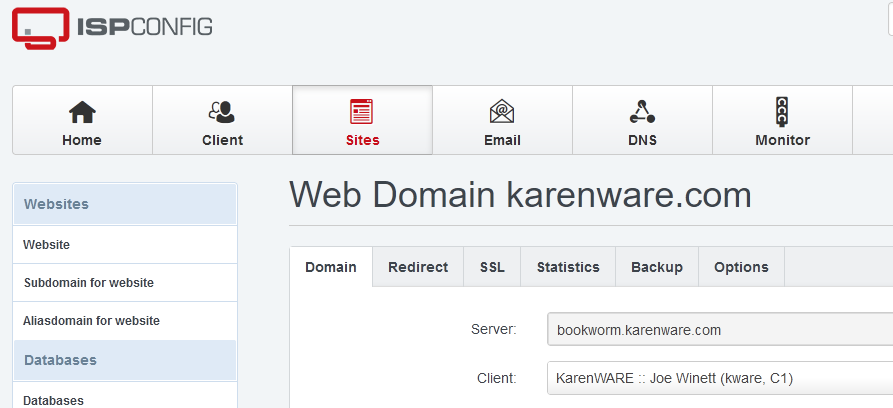
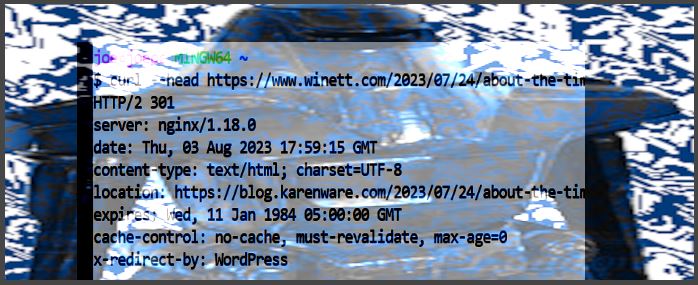

Pingback: I’ve written Karen’s QR Code Talker (a Windows Program to Generate QR Codes for You) – TeddyBear.com
Can someone help me with Karen’s replicator please?
I would like to use it if possible.
How can I help you?